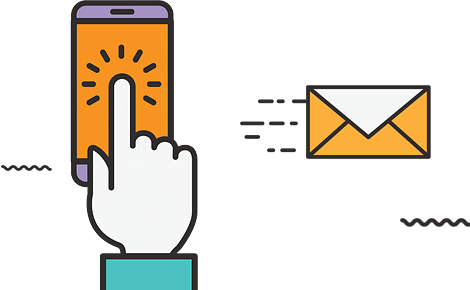Tips to Optimise your Google My Business Listing in 2020
Optimising local SEO can be competitive, stressful, and expensive. However, there are many free tools one can use to optimise the search rankings. Google My Business (GMB) listing is an example of a free tool provided by Google for business owners seeking to magnify their brand’s local exposure. It enables you to manage your location on Google Maps, online reviews, and optimise online presence. Despite Google My Business being a free tool, many brands do not maximise their potential of benefiting from it. This is because many business owners fail to provide and update their business information or even lack the basic understanding of how the algorithm works. Below are some of the ways to optimise your Google My Business listing.
Enter Complete Data For Your Listing
Local search results will highly favour businesses and listings with accurate and complete data, which match with the visitors’ searches. Entering all your business information in Google My Business will help your customers know, and understand everything that relates to your business. You should not leave anything to be assumed or guessed. Give detailed information regarding the goods and services your business offers, physical address, attributes, phone number, and category. As a business owner, it is essential to keep updating this information in case of any changes to avoid sinking out of the algorithm’s favour.
Keep Business Operating Hours Accurate
It is crucial to enter and update your business opening and closing hours, including hours for special events and holidays. It will enable potential customers to access your business at any given time easily. Also, indicate booking and consultation hours, if necessary.
Manage and Respond to Customer Reviews
Customer’s reviews are critical to a business since Google’s algorithm checks how visitors interact with your brand online. Responding to these reviews shows how much you value your customers’ experience and the feedback they leave regarding your business. Positive reviews improve business visibility and increase the chances of having new customers who research about your business services. Therefore, business owners need to create links where customers can leave their reviews and ensure that they respond to most, if not all, reviews.
Add Optimised Photos
Adding photos is one of the best ways to stand out in your Google My Business listing. When posting pictures of your business, they have to be of high quality and be able to capture what you do during your working hours. Always upload photos that communicate what your brand does to provide quick insights to online visitors. Optimised images on your listing can say a lot of aspects of your business, such as the nature of services, working environment, neatness, and professionalism.
Verify Your Location Address
This is your physical business address. It’s, therefore, essential to verify your business location to your potential customers by allowing it to appear on Google maps. This increases local exposure specifically to customers from that area.
Use Local Keywords
Just like the traditional SEO websites, a variety of signals are used by Google to determine search results. Therefore, include search phrases and certain keywords that are specific to your business listings. Use of local keywords allows your business to be featured on SERP (search engine result page) when customers conduct searches using those specific keywords.
That being said, optimising your Google My Business listing helps local businesses to position themselves in front of new and old customers, and stay above their competitors’ listings. Optimising your Google My Business listing enhances your brand’s presence in Google maps and searches, and also improves your brand’s local ranking.